Laughing
DotNet Core部署iis提示The application process started but failed to listen on the configured port
11/26
本文最后更新于2024年03月21日,已超过38天没有更新。如果文章内容或图片资源失效,请留言反馈,我会及时处理,谢谢!
今天将一个DotNetCore网站部署到IIS的时候,系统提示
The application process started but failed to listen on the configured port首先提示这个错误的,肯定是已经安装了Windows Server Hosting,如果没有安装Windows Server Hosting 的话,报错的信息不是这个,但是既然安装了Windows Server Hosting,为什么还会提示这个错误呢,其实导致这个错误的原因非常简单,
- 就是安装完Windows Server Hosting没有重启IIS.
- 重启IIS时,只重启了当前网站。所以解决办法也非常简单
安装完Windows Server Hosting后一定要重启IIS,大家可以使用 iisreset命令重启

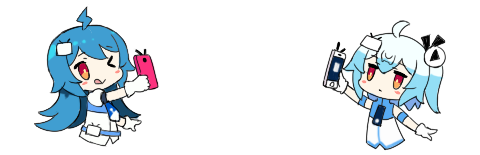
版权属于:
香草物语
本文链接:
https://www.xiangcaowuyu.net/java/dotnet-core-deployment-iis-prompts-the-application-process-started-but-failed-to-listen-on-the-configured-port.html(转载时请注明本文出处及文章链接)
作品采用:
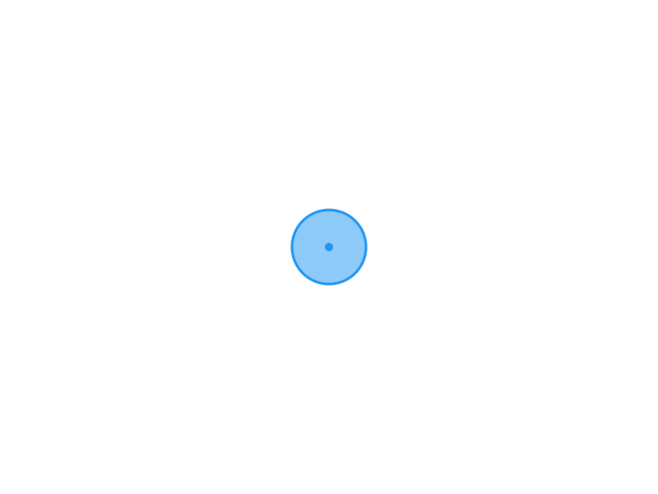






一天不来访,浑身上下痒!
能用吗?谢谢分享
谢谢啦艹