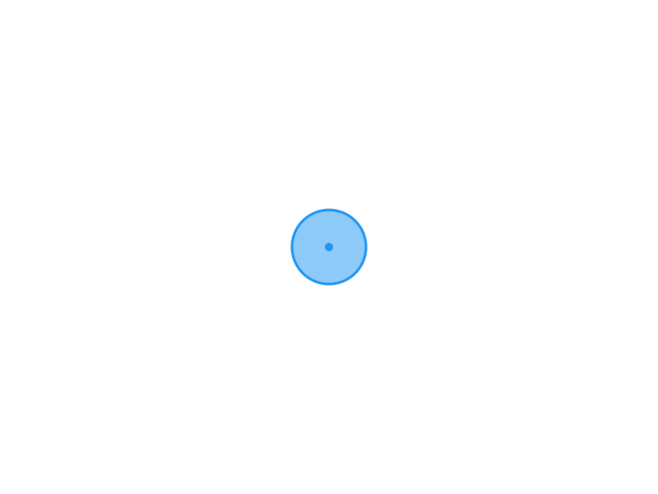 2023-03-05
2023-03-05
SprintBoot切面+Redis防止前端重复提交
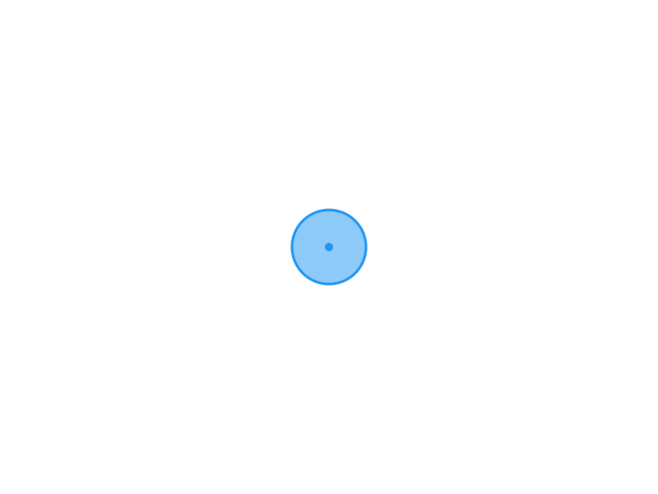 2023-03-05
2023-03-05
SprintBoot切面+Redis防止前端重复提交
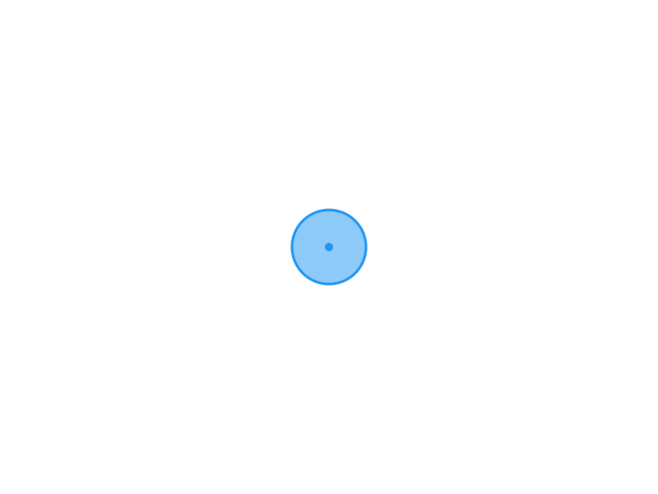 2020-10-02
2020-10-02
spring boot使用Redis
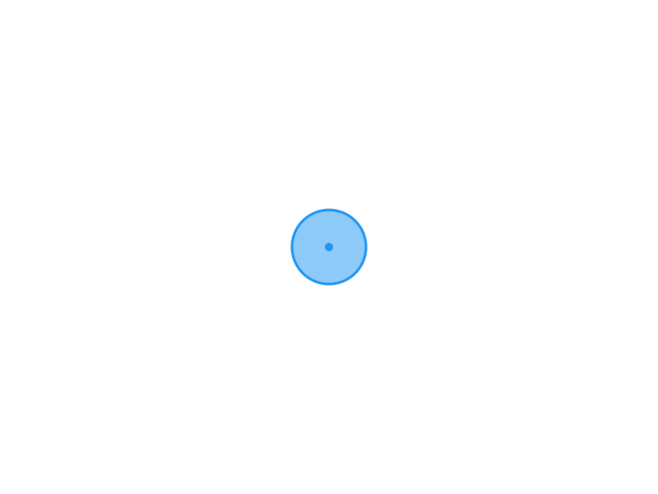 2020-10-01
2020-10-01
在windows上安装Redis
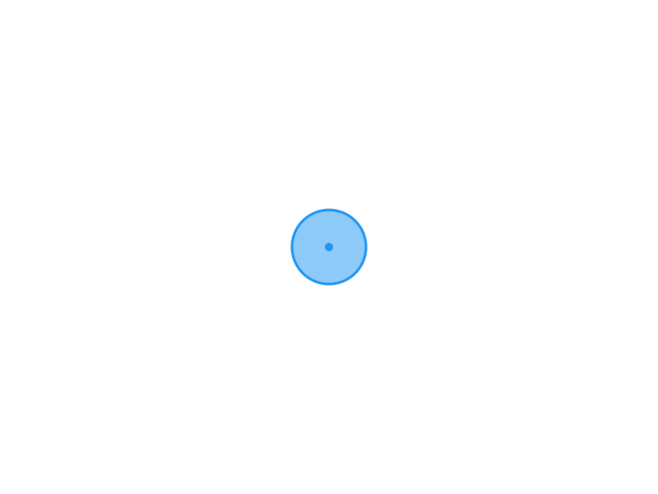 2020-10-01
2020-10-01
另一个 Redis 桌面管理工具- Another-Redis-Desktop-Manager
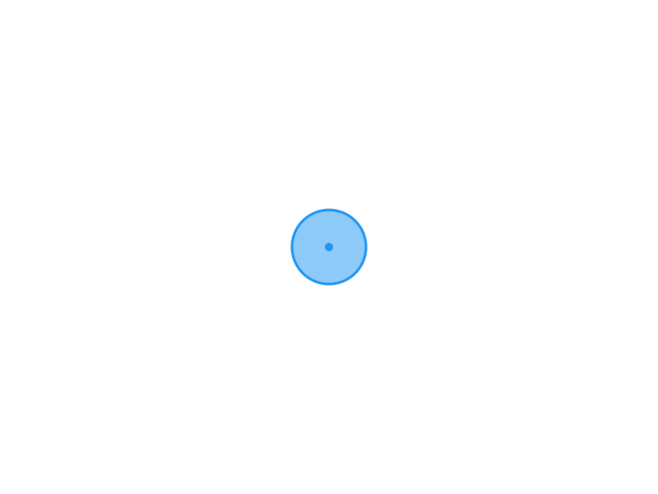 2019-07-22
2019-07-22
Spring Boot通过Redis共享Session
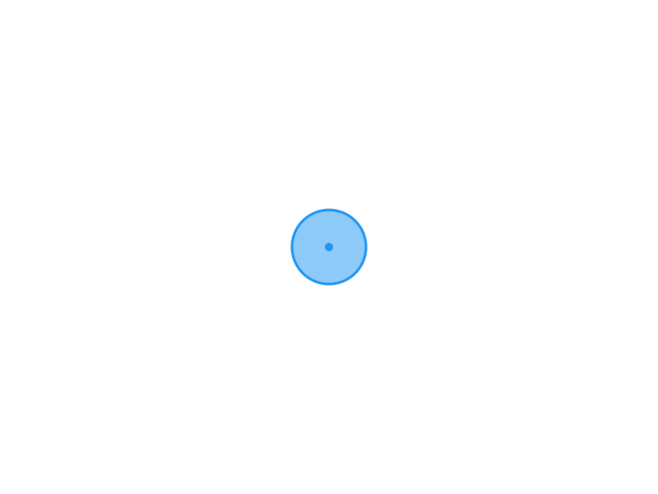 2017-11-25
2017-11-25
ASP.NET Core使用Redis