Laughing
PowerDesigner 表格导出为excel
11/29
本文最后更新于2020年09月26日,已超过1324天没有更新。如果文章内容或图片资源失效,请留言反馈,我会及时处理,谢谢!
选中tablesctrl + shift +x 然后运行脚本
'******************************************************************************
Option Explicit
Dim rowsNum
rowsNum = 0
'-----------------------------------------------------------------------------
' Main function
'-----------------------------------------------------------------------------
' Get the current active model
Dim Model
Set Model = ActiveModel
If (Model Is Nothing) Or (Not Model.IsKindOf(PdPDM.cls_Model)) Then
MsgBox "The current model is not an PDM model."
Else
' Get the tables collection
'创建EXCEL APP
dim beginrow
DIM EXCEL, SHEET, SHEETLIST
set EXCEL = CREATEOBJECT("Excel.Application")
EXCEL.workbooks.add(-4167)'添加工作表
EXCEL.workbooks(1).sheets(1).name ="表结构"
set SHEET = EXCEL.workbooks(1).sheets("表结构")
EXCEL.workbooks(1).sheets.add
EXCEL.workbooks(1).sheets(1).name ="目录"
set SHEETLIST = EXCEL.workbooks(1).sheets("目录")
ShowTableList Model,SHEETLIST
ShowProperties Model, SHEET,SHEETLIST
EXCEL.workbooks(1).Sheets(2).Select
EXCEL.visible = true
'设置列宽和自动换行
sheet.Columns(1).ColumnWidth = 20
sheet.Columns(2).ColumnWidth = 20
sheet.Columns(3).ColumnWidth = 20
sheet.Columns(4).ColumnWidth = 40
sheet.Columns(5).ColumnWidth = 10
sheet.Columns(6).ColumnWidth = 10
sheet.Columns(1).WrapText =true
sheet.Columns(2).WrapText =true
sheet.Columns(4).WrapText =true
'不显示网格线
EXCEL.ActiveWindow.DisplayGridlines = False
End If
'-----------------------------------------------------------------------------
' Show properties of tables
'-----------------------------------------------------------------------------
Sub ShowProperties(mdl, sheet,SheetList)
' Show tables of the current model/package
rowsNum=0
beginrow = rowsNum+1
Dim rowIndex
rowIndex=3
' For each table
output "begin"
Dim tab
For Each tab In mdl.tables
ShowTable tab,sheet,rowIndex,sheetList
rowIndex = rowIndex +1
Next
if mdl.tables.count > 0 then
sheet.Range("A" & beginrow + 1 & ":A" & rowsNum).Rows.Group
end if
output "end"
End Sub
'-----------------------------------------------------------------------------
' Show table properties
'-----------------------------------------------------------------------------
Sub ShowTable(tab, sheet,rowIndex,sheetList)
If IsObject(tab) Then
Dim rangFlag
rowsNum = rowsNum + 1
' Show properties
Output "================================"
sheet.cells(rowsNum, 1) =tab.name
sheet.cells(rowsNum, 1).HorizontalAlignment=3
sheet.cells(rowsNum, 2) = tab.code
'sheet.cells(rowsNum, 5).HorizontalAlignment=3
'sheet.cells(rowsNum, 6) = ""
'sheet.cells(rowsNum, 7) = "表说明"
sheet.cells(rowsNum, 3) = tab.comment
'sheet.cells(rowsNum, 8).HorizontalAlignment=3
sheet.Range(sheet.cells(rowsNum, 3),sheet.cells(rowsNum, 7)).Merge
'设置超链接,从目录点击表名去查看表结构
'字段中文名 字段英文名 字段类型 注释 是否主键 是否非空 默认值
sheetList.Hyperlinks.Add sheetList.cells(rowIndex,2), "","表结构"&"!B"&rowsNum
rowsNum = rowsNum + 1
sheet.cells(rowsNum, 1) = "字段中文名"
sheet.cells(rowsNum, 2) = "字段英文名"
sheet.cells(rowsNum, 3) = "字段类型"
sheet.cells(rowsNum, 4) = "注释"
sheet.cells(rowsNum, 5) = "是否主键"
sheet.cells(rowsNum, 6) = "是否非空"
sheet.cells(rowsNum, 7) = "默认值"
'设置边框
sheet.Range(sheet.cells(rowsNum-1, 1),sheet.cells(rowsNum, 7)).Borders.LineStyle = "1"
'sheet.Range(sheet.cells(rowsNum-1, 4),sheet.cells(rowsNum, 9)).Borders.LineStyle = "1"
'字体为10号
sheet.Range(sheet.cells(rowsNum-1, 1),sheet.cells(rowsNum, 7)).Font.Size=10
Dim col ' running column
Dim colsNum
colsNum = 0
for each col in tab.columns
rowsNum = rowsNum + 1
colsNum = colsNum + 1
sheet.cells(rowsNum, 1) = col.name
'sheet.cells(rowsNum, 3) = ""
'sheet.cells(rowsNum, 4) = col.name
sheet.cells(rowsNum, 2) = col.code
sheet.cells(rowsNum, 3) = col.datatype
sheet.cells(rowsNum, 4) = col.comment
If col.Primary = true Then
sheet.cells(rowsNum, 5) = "Y"
Else
sheet.cells(rowsNum, 5) = " "
End If
If col.Mandatory = true Then
sheet.cells(rowsNum, 6) = "Y"
Else
sheet.cells(rowsNum, 6) = " "
End If
sheet.cells(rowsNum, 7) = col.defaultvalue
next
sheet.Range(sheet.cells(rowsNum-colsNum+1,1),sheet.cells(rowsNum,7)).Borders.LineStyle = "3"
'sheet.Range(sheet.cells(rowsNum-colsNum+1,4),sheet.cells(rowsNum,9)).Borders.LineStyle = "3"
sheet.Range(sheet.cells(rowsNum-colsNum+1,1),sheet.cells(rowsNum,7)).Font.Size = 10
rowsNum = rowsNum + 2
Output "FullDescription: " + tab.Name
End If
End Sub
'-----------------------------------------------------------------------------
' Show List Of Table
'-----------------------------------------------------------------------------
Sub ShowTableList(mdl, SheetList)
' Show tables of the current model/package
Dim rowsNo
rowsNo=1
' For each table
output "begin"
SheetList.cells(rowsNo, 1) = "主题"
SheetList.cells(rowsNo, 2) = "表中文名"
SheetList.cells(rowsNo, 3) = "表英文名"
SheetList.cells(rowsNo, 4) = "表说明"
rowsNo = rowsNo + 1
SheetList.cells(rowsNo, 1) = mdl.name
Dim tab
For Each tab In mdl.tables
If IsObject(tab) Then
rowsNo = rowsNo + 1
SheetList.cells(rowsNo, 1) = ""
SheetList.cells(rowsNo, 2) = tab.name
SheetList.cells(rowsNo, 3) = tab.code
SheetList.cells(rowsNo, 4) = tab.comment
End If
Next
SheetList.Columns(1).ColumnWidth = 20
SheetList.Columns(2).ColumnWidth = 20
SheetList.Columns(3).ColumnWidth = 30
SheetList.Columns(4).ColumnWidth = 60
output "end"
End Sub
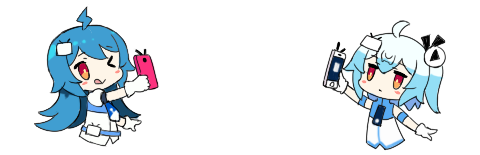
版权属于:
香草物语
本文链接:
https://www.xiangcaowuyu.net/database/the-powerdesigner-table-is-exported-to-excel.html(转载时请注明本文出处及文章链接)
作品采用:






能用吗?谢谢分享
评论一下试试看