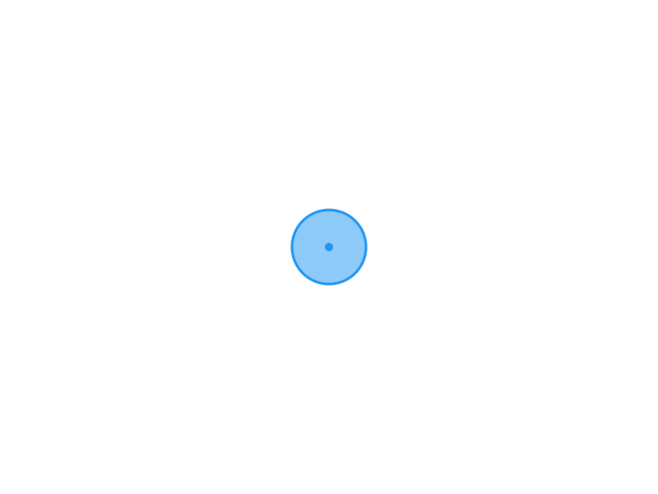Laughing
Spring Cloud集成Sentinel之基础功能介绍
07/28
本文最后更新于2024年03月17日,已超过43天没有更新。如果文章内容或图片资源失效,请留言反馈,我会及时处理,谢谢!
Sentinel涉及的知识点比较多,我们这篇文章先看一下基础的,如何在Spring Cloud中引入Sentiel。
父工程
与前面章节介绍的父工程一样,这里之简单罗列一下依赖
<properties>
<project.build.sourceEncoding>UTF-8</project.build.sourceEncoding>
<maven.compiler.source>1.8</maven.compiler.source>
<maven.compiler.target>1.8</maven.compiler.target>
<junit.version>4.12</junit.version>
<log4j.version>1.2.17</log4j.version>
<lombok.version>1.16.18</lombok.version>
<mysql.version>5.1.47</mysql.version>
<druid.version>1.1.16</druid.version>
<mybatis.spring.boot.version>1.3.0</mybatis.spring.boot.version>
</properties>
<dependencyManagement>
<dependencies>
<dependency>
<groupId>org.springframework.boot</groupId>
<artifactId>spring-boot-dependencies</artifactId>
<version>2.3.12.RELEASE</version>
<type>pom</type>
<scope>import</scope>
</dependency>
<dependency>
<groupId>org.springframework.cloud</groupId>
<artifactId>spring-cloud-dependencies</artifactId>
<version>Hoxton.SR12</version>
<type>pom</type>
<scope>import</scope>
</dependency>
<dependency>
<groupId>com.alibaba.cloud</groupId>
<artifactId>spring-cloud-alibaba-dependencies</artifactId>
<!-- <version>2.1.0.RELEASE</version>-->
<version>2.2.1.RELEASE</version>
<type>pom</type>
<scope>import</scope>
</dependency>
<dependency>
<groupId>com.alibaba</groupId>
<artifactId>druid</artifactId>
<version>${druid.version}</version>
</dependency>
<dependency>
<groupId>mysql</groupId>
<artifactId>mysql-connector-java</artifactId>
<version>${mysql.version}</version>
</dependency>
<dependency>
<groupId>org.mybatis.spring.boot</groupId>
<artifactId>mybatis-spring-boot-starter</artifactId>
<version>${mybatis.spring.boot.version}</version>
</dependency>
</dependencies>
</dependencyManagement>添加服务提供者
添加依赖
<?xml version="1.0" encoding="UTF-8"?>
<project xmlns="http://maven.apache.org/POM/4.0.0"
xmlns:xsi="http://www.w3.org/2001/XMLSchema-instance"
xsi:schemaLocation="http://maven.apache.org/POM/4.0.0 http://maven.apache.org/xsd/maven-4.0.0.xsd">
<parent>
<artifactId>Cloud2020</artifactId>
<groupId>net.xiangcaowuyu</groupId>
<version>1.0-SNAPSHOT</version>
</parent>
<modelVersion>4.0.0</modelVersion>
<artifactId>cloudalibaba-sentiel-service8401</artifactId>
<properties>
<maven.compiler.source>8</maven.compiler.source>
<maven.compiler.target>8</maven.compiler.target>
</properties>
<dependencies>
<dependency>
<groupId>org.springframework.boot</groupId>
<artifactId>spring-boot-starter-web</artifactId>
</dependency>
<dependency>
<groupId>org.springframework.boot</groupId>
<artifactId>spring-boot-starter-actuator</artifactId>
</dependency>
<dependency>
<groupId>org.projectlombok</groupId>
<artifactId>lombok</artifactId>
</dependency>
<dependency>
<groupId>org.springframework.boot</groupId>
<artifactId>spring-boot-devtools</artifactId>
</dependency>
<dependency>
<groupId>cn.hutool</groupId>
<artifactId>hutool-all</artifactId>
<version>5.7.5</version>
</dependency>
<dependency>
<groupId>com.alibaba.cloud</groupId>
<artifactId>spring-cloud-starter-alibaba-nacos-discovery</artifactId>
</dependency>
<dependency>
<groupId>com.alibaba.cloud</groupId>
<artifactId>spring-cloud-starter-alibaba-sentinel</artifactId>
</dependency>
<dependency>
<groupId>net.xiangcaowuyu</groupId>
<artifactId>cloud-api-common</artifactId>
<version>1.0-SNAPSHOT</version>
</dependency>
</dependencies>
</project>修改配置文件
主要是配置Nacos服务器及Sentinel Dashboard的地址。
server:
port: 8401
spring:
application:
name: cloudalibaba-sentinel-service
cloud:
nacos:
discovery:
server-addr: 192.168.120.180:1111
sentinel:
transport:
dashboard: 192.168.120.180:9000
# 默认8719端口,假如端口被占用,依次+1,直到找到未被占用端口
port: 8719
management:
endpoints:
web:
exposure:
include: "*"增加接口
@RestController
@Slf4j
public class FlowLimitController {
@GetMapping("/testA")
public String testA() {
return "-----------testA";
}
@GetMapping("/testB")
public String testB() {
log.info(Thread.currentThread().getName() + "\ttestB");
return "-----------testB";
}
@GetMapping("/testD")
public String testD() {
int age = 10 / 0;
log.info(Thread.currentThread().getName() + "\ttestB");
return "-----------testD";
}
@GetMapping("/testHotkey")
@SentinelResource(value = "testHotkey", blockHandler = "deal_testHotkey")
public String testHotkey(@RequestParam(value = "p1", required = false) String p1,
@RequestParam(value = "p2", required = false) String p2) {
return "--------------testHotkey";
}
public String deal_testHotkey(String p1, String p2, BlockException blockException) {
return "--------------deal_testHotkey";
}
}测试
访问http://localhost:8401/testA,然后打开Sentinel Dashboard,可以看到我们当前定义的服务接口。
一定要访问依次我们的服务接口,否则在sentinel dashboard中无法看到

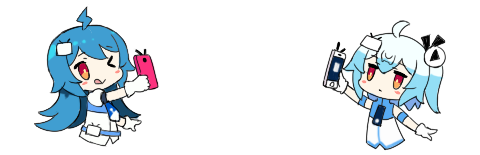
版权属于:
香草物语
本文链接:
https://www.xiangcaowuyu.net/java/introduction-to-basic-functions-of-spring-cloud-integrated-sentinel.html(转载时请注明本文出处及文章链接)
作品采用: