Laughing
关于SSL网站百度分享不支持HTTPS加密连接的解决方案
06/15
本文最后更新于2024年03月20日,已超过50天没有更新。如果文章内容或图片资源失效,请留言反馈,我会及时处理,谢谢!
百度分享在百度公司内部应该是已经被边缘化的产品了,毕竟分享类和评论类的产品盈利方面都比较麻烦。百度分享到目前为止估计也已经有两三年没有更新过了,其官方网站的资讯更新至今还停留在2012年的时候。这么长时间未更新以至于现在百度系很多产品都HTTPS化了百度分享仍然还是不支持,对开发者来说很麻烦。如果网站已经启用全站HTTPS则使用百度分享后会出现加载问题,百度分享的核心JavaScript会被拦截掉。已经有站长在GitHub上分享了HTTPS版的解决方案,就是直接将所有代码和资源托管在自己的服务器上。
以下是百度分享HTTPS版的解决方案:
- 首先前往GitHub下载百度分享的全部资源文件:https://github.com/hrwhisper/baiduShare
- 将资源文件上传至服务器如:https://www.xiangcaowuyu.net/static/api/
前往百度分享主页定制化你自己需要的分享内容以及排序等,然后获得的代码类型如下:
<div id="footer" alog-group="log-footer"> <div class="foot"> <?php wp_reset_query();if ( is_home()){ ?> <div id="links"> <ul class="linkcat"> <li><strong>友情链接:</strong></li> <?php wp_list_bookmarks('title_li=&categorize=0&orderby=rand&show_images=&limit=30&category='.get_option('ygj_link_id')); ?> </ul> <div class="clear"></div> </div> <?php } ?> <div class="ps"> <div class="p p2"> <div class="p-content"> <p class="t2">站点相关</p> <ul> <?php echo stripslashes(get_option('ygj_yjcylj')); ?> </ul> </div> <div class="clear"></div> <div class="site-info"> Copyright © <?php bloginfo('name');?><span class="plxiaoshi"> | </span> </div> </div><div class="p p3"> <div class="p-content"> <p class="t2">欢迎您关注我们</p> <div class="qcode clearfix"> <div class="img-container"> <img src="<?php echo stripslashes(get_option('ygj_gzwm_ewm')); ?>" alt="<?php bloginfo('name'); ?>的公众号"> </div> <div class="link-container"> <a href="<?php echo stripslashes(get_option('ygj_gzwm_lj1')); ?>" target="_blank"> <?php echo stripslashes(get_option('ygj_gzwm_bt1')); ?></a> <a href="<?php echo stripslashes(get_option('ygj_gzwm_lj2')); ?>" target="_blank"> <?php echo stripslashes(get_option('ygj_gzwm_bt2')); ?></a> </div> </div> </div> </div> </div> </div> </div> <div class="tools"> <a class="tools_top" title="返回顶部"></a> <?php wp_reset_query(); if ( is_single() || is_page() ) { ?> <a class="tools_comments" title="发表评论"></a> <?php } else {?> <a href="<?php echo stripslashes(get_option('ygj_lyburl')); ?>#respond" class="tools_comments" title="给我留言" target="_blank" rel="nofollow"></a> <?php } ?> </div> <?php if (!get_option('ygj_post_baidu') ) { ?> <?php if (is_single() || is_page() ) { ?> <script>window._bd_share_config={"common":{"bdSnsKey":{},"bdText":"","bdMini":"2","bdMiniList":false,"bdPic":"","bdStyle":"1","bdSize":"32"},"share":{}};with(document)0[(getElementsByTagName('head')[0]||body).appendChild(createElement('script')).src='https://www.lisen.xyz/static/api/js/share.js?v=89860593.js?cdnversion='+~(-new Date()/36e5)];</script> <?php }} ?> <script type="text/javascript" src="<?php echo esc_url( get_template_directory_uri() ); ?>/js/superfish.js"></script> <?php wp_footer(); ?> </body></html>- 将下载的文件解压,得到static文件夹,将static文件夹以及下面的内容上传到网站根目录。

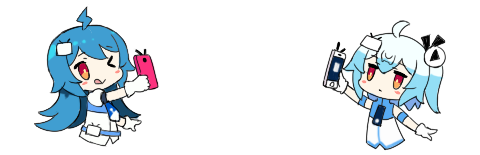
版权属于:
香草物语
本文链接:
https://www.xiangcaowuyu.net/blog/about-ssl-site-baidu-share-does-not-support-https-encrypted-connection-solution.html(转载时请注明本文出处及文章链接)
作品采用:






这样精彩的博客越来越少咯!
多谢博主,解决问题!我的问题已经解决了,但是CDN镜像CSS文件的时候会出现权限报错,这个该怎么解决呢?